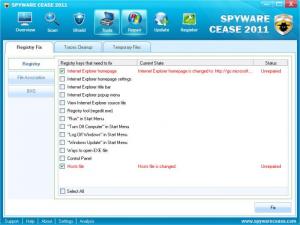Spyware Cease
Lite 7.1.0.1
Size: 28.82 MB
Downloads: 5528
Platform: Windows (All Versions)
Spyware is, nowadays, the most common problem in computer world. That's because these malicious objects are getting harder and harder to remove by most antivirus programs and can do a lot of damage, putting all your personal data and the operating system in danger. That's why it's essential to install an application which can handle spyware in particular. There are several programs of this kind available on the market, but most of them leave a lot of spyware behind after completing the scanning and removing process. Spyware Cease is different from all these programs, as it manages to really remove spyware from the system.
The program can work on all versions of Windows, even the newer Windows 8, and has a very simple installation wizard and easy to use interface. When launching the application, it will display a small window in the right part of the screen, which shows various information regarding the number of detected threats, amount of temporary files, CPU and memory usage and so on.
The main interface of Spyware Cease has a nice graphical aspect and features several tabs. The first tab displays an overview of the program, which includes the number of spyware signatures, the version of the program and other related information. One can initiate a new scanning task by simply clicking on the Start Scan button. All the scanned files will be verified online, to make sure that they are clean. This type of scan is much better than the traditional one, which uses database files.
Besides scanning for spyware, Spyware Cease also includes a registry shield, which monitors the Windows registry in real time. There are also other extra tools available, which allow managing running processes and services, tweaking some Windows settings, monitor CPU and memory usage to detect whether spyware is taking up system resources and so on.
Certain spyware can corrupt the settings of Internet Explorer and can change the default start page and search engine, but Spyware Cease can easily fix this, by using a single click.
Pros
It can detect any kind of spyware, using an online scanning process. Besides that, it can monitor the system registry in real time, for changes done by spyware. Furthermore, there are several extra tools available, for monitoring system processes, CPU and memory usage.
Cons
The demo version is a bit limited. Spyware Cease can efficiently remove any kind of spyware from your Windows operating system.
Spyware Cease
Lite 7.1.0.1
Download
Spyware Cease Awards

Spyware Cease Editor’s Review Rating
Spyware Cease has been reviewed by Jerome Johnston on 01 May 2012. Based on the user interface, features and complexity, Findmysoft has rated Spyware Cease 4 out of 5 stars, naming it Excellent